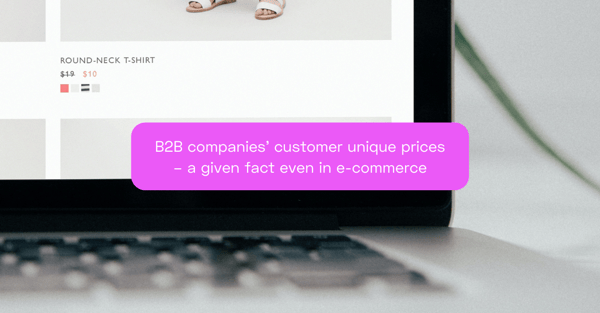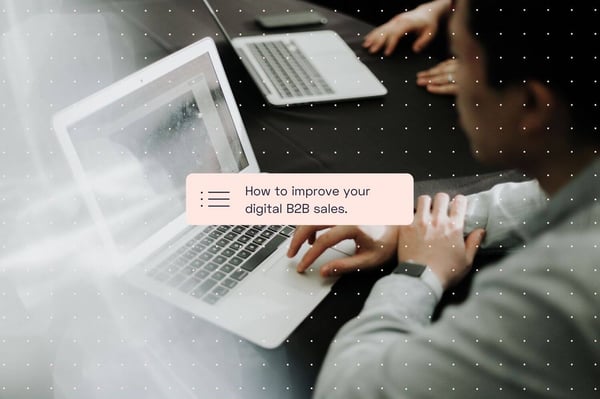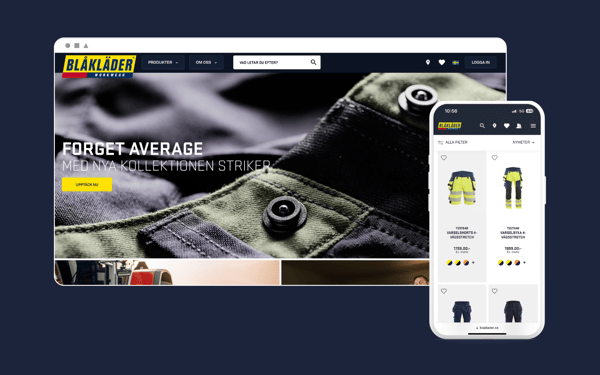In one of our previous posts, we focused on how a B2B player took its first steps from enriching products in a PIM, to selling the articles on the web, at the agreed price that the customer expects.
If you are a retailer and feel secure in that process, it may be time to look at how you can streamline the cooperation with your suppliers. Depending on how far they have come in their digital journey, there are different levels of integration between yourself and your supplier. So take a step away from the manual Excel imports and automate the flow.
Streamline the processes around assortments
The simplest type of integration is to integrate the product catalogue, but often the supplier offers a larger range than what you as a merchant actually do. To remedy this, it is a good idea to only import the products that you actually want to sell. In Norce Commerce, we distinguish between the supplier's products and your own that are in your business system. This has several advantages. You can partly have several different suppliers of the same product. You can also partly create your own products automatically based on what the supplier offers.
Assume that you as a retailer of office supplies, purchase goods from a large manufacturer of paper products. The big paper giant might sell everything from cartons to toilet paper, but you're only interested in printer paper and envelopes. Once you are integrated with the supplier, you can download their entire catalogue but only create products from the categories you are interested in. If the supplier expands its range in these categories, these are automatically created as salable products in Norce Commerce. If you are active in an industry with large and fast-moving assortments, this is a great way to streamline the processes around the assortment.
If the supplier also provides certain product data, this can also be used as a starting point for an enrichment process.
Prices and stock balance
As a next step, it is natural to continuously import the prices and inventory balances that the supplier provides, making the best supplier's prices your purchase prices. If you as a trader base your sales prices by adding a margin to the purchase prices, you will automatically update your sales prices if the supplier changes their prices. This function in Norce really comes into its own when you want to offer large assortments without having to increase the amount of manual work.
If it is possible to collect the supplier's stock balance, that can also be a good idea. This can be used to communicate a delivery promise to the end customer that applies if the product is out of stock or in a dropship scenario.
Drop shipping
The last and perhaps slightly more advanced step is to have the supplier send the goods directly to the customer via so-called drop ship. The most common way to do this is to set rules for which conditions must apply for an order to be allowed to be sent directly to the customer via drop ship. Whether an item is "drop shipped" can depend on the supplier, manufacturer, own stock balance, measurements or simply some form of marking. Nowadays, the business system is often integrated directly with the supplier to fulfil the order. In this way, both an order and a purchase order can be created with the supplier at the same time. Once the order is with the supplier, they can send the goods directly to the customer or alternatively to you as a trader to be able to create a joint delivery with the customer's other goods.
When it comes to dropshipping, there are often several unique requirements for you as a merchant and with your suppliers to be able to implement this in a safe way without jeopardizing the promise to the customer. Thus, this is usually something you do with a handful of your larger suppliers and in a later phase of your e-commerce journey.

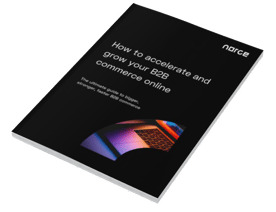 Find out how to accelerate and grow your B2B commerce online in our ultimate guide to bigger, stronger, faster B2B commerce!
Find out how to accelerate and grow your B2B commerce online in our ultimate guide to bigger, stronger, faster B2B commerce!